T-series Manual
MENUBAR
The File Menu
| Title | Description |
|---|---|
| Print the current diagram to a printer or postscript-file. | |
| Save Image | Save the current diagram as an png-image. |
| Change Filter | Create a local filter for positions. |
| Change Observation Filter | Create a filter for observations parameters. Marked parameters will not be requested and are excluded from the view. |
| Change Fimex Filter | Create a filter for FIMEX parameters. Marked parameters will not be interpolated and are excluded from the view. |
| Change Observation start time | The observation view reads the last 300 hours of observations by default. Here one can choose a fixed start date for the observations. The start date will not be logged. At restart - the default applies. |
| Quit | Quits the program and writes configuration information to ~/.tseries/tseries.conf. |
The Preferences Menu
| Title | Description |
|---|---|
| Reset Preferences | Reset the original preferences (including window size/position) from the configuration. |
| Save Preferences | Save the current preferences to the conf-file. |
| Save at exit | Saves the current preferences automatically at exit. |
| Show positions (DIANA) | Show the position names in Diana when Tseries is connected to Diana. |
| Show active position | Show the name of the current position in Diana |
| Show icons (DIANA) | Show icons for all positions in the Diana map. |
| Show Timemark | Show a grey line marking now. |
| Show Gridlines | Switch the Grid in the diagram on and off. |
| Lat/Lon in decimal | Represent latitude and longitude as float instead of Degrees and Minutes. |
| Lock hours to model | Change length of the diagram when changing the model. |
| Font | Change the GUI font. |
| Language | Change language for the GUI. |
The Help Menu
| Title | Description | |
|---|---|---|
| Manual | Opens a Web browser with this page. | |
| News | Opens a web browser with the changelog on news | |
| About | Displays the version number. |
BOTTOM TOOLBAR
The Bottom Toolbar is dynamically connected to the sidebar. The Toolbar is altered when the sidebar VIEW is changed.
DATAVIEWS
The Sidebar contains the data control interface. There are three different VIEWS to access data STATION VIEW , DATABASE VIEW and FIELD VIEW. At the top of the Statusbar the user can choose the datainput by the
- Diagramtype (Meteogram/Marinogram etc)
- The Model (ECMWF, Arome etc)
- The runtime of the model or the filename if a runtime is missing
The timeframe of the diagram can be selected by the “start”, and “hours” sliders at the bottom. The 0 hour refers to the first time of the model. In case there are observations available, the “start” slider can be drawn to a negative value. The label under the time sliders displays information on the closest observation site (name, height and distance to the current position), above the sliders is information (coordinates) on the current position.
STATION VIEW
In this view, Tseries shows preprocessed point data from hdf or ASCII files. The Station lists are extracted from the current datafile and cannot be changed for that specific stream.
DATABASE VIEW
Since Version 5.0, Tseries is able to connect to a WDB database to retrieve data, interpolated on demand. The Database-Tab title is similar to the database-server which is used in the connection.
The user interface is coordinate based, the user can choose coordinates by the lat/lon sliders, write them directly into the Lat/Lon text-fields or click into any given place in the diana map to get the diagram for the specific coordinates. All the modelnames,times and coordinate borders are selected from the database. When the database connection fails, the database-tab is disabled.
Cache
The database interpolates data on demand, to achieve this, the server has to read all the fields necessary to generate the requested diagram. If the selection process becomes too slow (default > 1.5s) the cache button becomes active. By pushing the cache button, a request is send to the server to read all needed fields into memory. This will speeding up the interpolation. The caching process is running in background and takes up to one minute. It is finished when the red blinking icon vanishes.
Bookmarks
In the Database View, stations are represented as Bookmarks (name and coordinates) Additionally to common bookmarks, the user can define a set of local bookmarks and group them into directories.
- Create a new folder with the “New Directory” button
- Rename the folder.
- Drag positions from the other folders into the new folder, positions in the record folder can be dragged in as well.
- Rename the bookmarks appropriately.
There are some distributed folders with preset bookmarks. These can be edited, but will be restored after restart. Locally created folders will be kept and saved at exit All positions can be dragged into trash for removal. Empty local folders are automatically removed after restart.
FIELDS VIEW
Since version 6.0 Tseries is able to interpolate data from fields (netCDF,ncml etc), using the Fimex library.
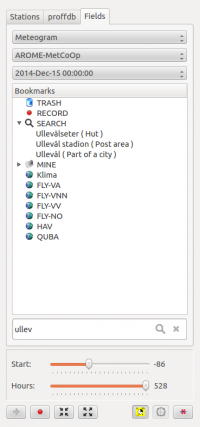
Interpolation
To create a simple Meteogram, Tseries usually needs nine parameters ( U, V, T , CH , CL , etc.). Assuming 66 times in a timeseries, Tseries has to interpolate in 594 FIELDS to read a single Meteogram. . Prior to interpolation, the fields are read from disk and uncompressed. It may take 40 seconds to retrieve the data required to generate a single Diagram. The interpolation itself is very fast, most of the time is spent on retrieving data. Therefore it does not make any difference whether Tseries interpolates one chart or thousands. To take advantage of this, Tseries interpolates all known Bookmarks immediately when data are requested. The user has to wait the first time data for a certain set are requested, after that Tseries takes the interpolated data from the internal cache. Tseries reduces the data retrieval to the data needed to show the requested diagram. If the user chooses a different style, with additional parameters, only the missing parameters are added to the cache. Interpolation happens in a specific thread. The user can watch other diagrams while Tseries is building the cache for a stream. Tseries does not allow several dataread threads. When a new position is requested, Tseries will interpolate the entire list again ( 40s latency ).
Connection to Diana
- When Tseries is connected to Diana in the Fimex view, only the positions that are visible in Tseries will be shown in Diana as well.
- In the map, a green ring around the current position is displayed.
Bookmarks
In the Fields View, stations are represented as Bookmarks (name and coordinates) Additionally to common bookmarks, the user can define a set of local bookmarks and group them into directories.
- Create a new folder with the “New Directory” button
- Rename the folder.
- Drag positions from the other folders into the new folder, positions in the record folder can be dragged in as well.
- Rename the bookmarks appropriately.
There are some distributed folders with preset bookmarks. These can be edited, but will be restored after restart. Locally created folders
will be kept and saved at exit
All positions can be dragged into trash for removal. Empty local folders are
automatically removed after restart.
The local bookmarks are stored in a file ~/.tseries/bookmarks.fimex .
The file can be changed by the user to import bigger position lists
NB: all Tseries instances are sharing the same file. I.e. if several Tseries are running simultanously, the last one exiting will overwrite the lists from the others.
Creating new bookmarks
A single interpolation is expensive, the option to click freely on the Diana map would cost 40s each time. Because of this, there is a “ Recording Mode ”. When the “Recording Mode” is active Tseries is not reading any data. In this case the focus aims on creating new bookmarks.
Workflow to create new fields-bookmarks in Tseries
- Connect Tseries to Diana.
- Select “Recording Mode” by choosing the “Record” button.
- Click on the Diana map to select new positions.
- The new positions appear in the RECORDS folder.
- Move positions, rename them, etc. If necessary delete them again.
- Turn off the “Recording Mode”.
The RECORD folder is limited to 20 positions. When leaving the recording mode, the RECORD folder is automatically closed. Positions can be used directly in the RECORD folder, but the folder keeps data only temporary and is emptied on exit. No data will be interpolated for the new positions until Tseries is missing data to create a diagram ( like if the user chooses one of the new bookmarks to get a diagram).
Filtering bookmarks
By searching in the filter-field, the open bookmarks folders will be filtered by the given string.
tseries picks automatically the first valid place from the filter to display the connected diagram.
One can open or close all folders by the “open/close all buttons  .
if the place cannot be found, the user can search on the halo website by pushing the search button inside the
search field. This will fetch places into the SEARCH folder. Places in the SEARCH folder are treated as RECORDs.
.
if the place cannot be found, the user can search on the halo website by pushing the search button inside the
search field. This will fetch places into the SEARCH folder. Places in the SEARCH folder are treated as RECORDs.
DIANA CONNECTION
T-series can be connected to the Diana meteorological workstation. The connection is controlled by an external application (coserver) which is socket based. Coserver starts automatically when requested. The user can connect T-series and DIANA by activating the connect button in both applications. All positions from Tseries are send to Diana and will be displayed in the map. when a position is choosen in Diana, Tseries will display the requested Diagram for that position.

