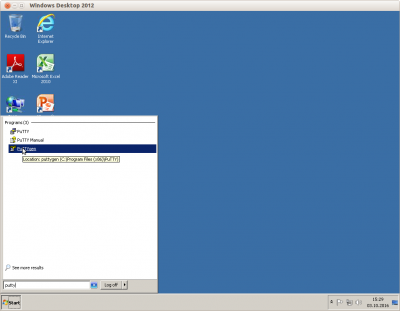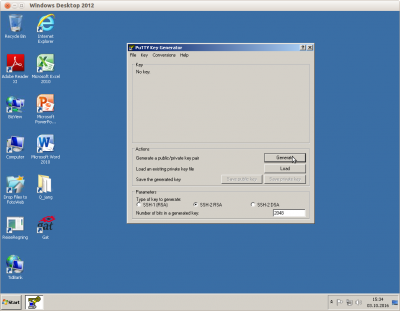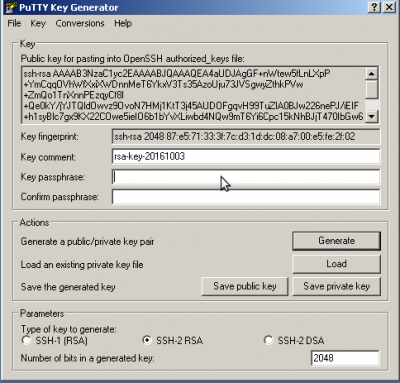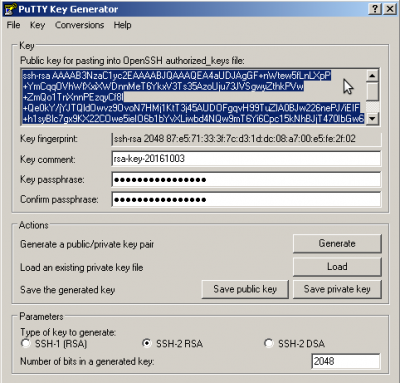This is an old revision of the document!
How to get access to the aerocom user server using Windows (7)
The recommended and described tools are:
- putty (install package or portable). The latter does not need to be installed and does not need administrative rights therefore.
- winscp install package or portable). The latter does not need to be installed and does not need administrative rights therefore.
For a howto for the installation, please look at the linked pages.
Step by step howto
install the programs
please refer to the linked pages for that
generate a ssh public key
1. start puttygen
2. open the start meny
3. type puttygen
4. double click puttygen
5. generate a key by clicking generate and following the instructions
6. set a passphrase
7. select the openssh version of the public key
- click into the box labeled Public key for pasting into OpenSSH authorized_keys file
- right click and select select all
- press control-C
- paste this into an email to jan.griesfeller@met.no or annac@met.no (or put this into a file that you attach)
- you are ready to connect to aerocom-users.met.no as soon as your public key is activated by met.no
8. export private key for WinSCP usage
In case you want to use this key for WinSCP to copy files to your local machine, you have to export the private key. Do this by clicking the button Export private key and store that at a place to that WinSCP will find it. You have to tell WinSCP to use this key.
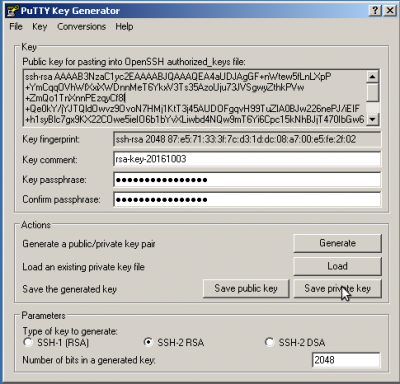
Tell WinSCP to use the just generated private key
Still to be written