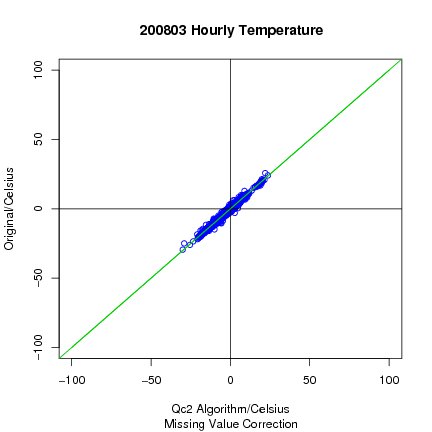Table of Contents
Installation and test on dev-vm101 notes [kvqc2_1.0.1 and other revisions ... ]
The following notes describe the installation and use of kvqc2 version 1.0.1 Sources: https://svn.met.no/viewvc/kvoss/kvQc2/branches/kvqc2-1.0.1/
Algorithms in this release:
| AlgoCode | Description | Status |
|---|---|---|
| 9 | SingleMinMaxAverage | kvqc2_1.0.1 For a given paramid and corresponding Max paramid and Min paramid calculates a correction for a single missing value as average of max and min. If no max or min available or specified then reverts to simple linear. |
| 10 | SingleLinear | kvqc2_1.0.1 Replaces a single missing value with a linear interpolated value. If specified checks that the correction lies within the available max … min range, if not sets to nearest of max or min. Run for any paramid and optional max, min specified in the configuration file. |
Installation
| Step 1 | Installation |
|---|
- Log into dev-vm101 as user kvalobs
- If an old kvqc2 exists stop the running kvqc2 process by 'kvstop -l' (lower case L), then type the number corresponding to kvqc2
- Remove active configuration files (this is to just ensure that when the new kvqc2 version is set running it does not find and use an old configuration file)
For example:
$ cd /etc/kvalobs/Qc2Config $ mv XXX.cfg XXX.hold $ mv ProcessUnit.cfg ProcessUnit.hold
( PS NOTE: actually now all the earliy config files have been moved to /etc/kvalobs/Qc2Config/old )
- Install the latest version of kvqc2
- Log in as a user with sudoer permission
- NB one may need to run “apt-get update” first in order to update the package list.
$ sudo apt-get install kvqc2
An alternative is to install the new kvqc2 directly from where the debian package was built on dev-vm101:
i.e. using “sudo dpkg -i kvqc2_1.0.1-1_i386.deb” as illustrated below.
paule@dev-vm101:~/kvqc2-1.0.1$ ls kvqc2-1.0.1 kvqc2_1.0.1-1_i386.changes kvqc2_1.0.1.orig.tar.gz kvqc2_1.0.1-1.diff.gz kvqc2_1.0.1-1_i386.deb kvqc2-1.0.1.tar.gz kvqc2_1.0.1-1.dsc kvqc2_1.0.1-1_i386.upload paule@dev-vm101:~/kvqc2-1.0.1$ sudo dpkg -i kvqc2_1.0.1-1_i386.deb (Reading database ... 52403 files and directories currently installed.) Preparing to replace kvqc2 1.0.0-1 (using kvqc2_1.0.1-1_i386.deb) ... Unpacking replacement kvqc2 ... Setting up kvqc2 (1.0.1-1) ... paule@dev-vm101:~/kvqc2-1.0.1$
Bug Fix and Confirmation of apt-get install
Initial tests illustrated that some data was written back to thedatabase at too high a precision. This is fixed in revision 1782: https://svn.met.no/viewvc/kvoss?view=rev&revision=1782 and led to a kvqc2-1.0.2 revision. This also provided the opportunity to check that the install from apt-get install works, i.e.:
paule@dev-vm101:~$ sudo apt-get install kvqc2 Reading package lists... Done Building dependency tree... Done The following packages will be upgraded: kvqc2 1 upgraded, 0 newly installed, 0 to remove and 78 not upgraded. Need to get 288kB of archives. After unpacking 0B of additional disk space will be used. Get:1 http://repo.met.no etch/main kvqc2 1.0.2-1 [288kB] Fetched 288kB in 0s (12.7MB/s) (Reading database ... 52403 files and directories currently installed.) Preparing to replace kvqc2 1.0.1-1 (using .../kvqc2_1.0.2-1_i386.deb) ... Unpacking replacement kvqc2 ... Setting up kvqc2 (1.0.2-1) ... paule@dev-vm101:~$
Run and initial tests
| Step 2 | Run with “kvstart” |
|---|
- “kvstart” should start the new version, just test to see if this works:
- Login as user kvalobs and then:
kvalobs@dev-vm101:~$ kvstart KVBIN=/usr/bin KVPID=/var/run/kvalobs TIMEOUT=60 Starter kvalobs dette kan ta noe tid! Hvis det ikke skjer noe på MER enn 60 sekund bruk CTRL-C for å avbryte! Starter kvQabased ....running Starter kvManagerd ....running Starter kvDataInputd ....running Starter kvServiced ....running Starter kvAgregated ....running Starter kvsynopd ....running Starter norcom2kv ....running Starter kvqc2 ....Ok!
- Stop kvqc2 {use whatever is the operational procedure to stop an individual daemon}
| Step 3 | Run “kvqc2” from command line |
|---|
- Run from the command line and check output
kvalobs@dev-vm101:~$ kvqc2 # NB the s/w is installed under /usr/bin
Note the following features:
- – kvqc2-1.0.1: starting …. the new version is installed
- Logging to file </var/log/kvalobs/Qc2.log>!
- Scanning For Files {repeated} … i.e. no configuration files are active
All of the above can be seen below!
kvalobs@dev-vm101:~$ which kvqc2 /usr/bin/kvqc2 kvalobs@dev-vm101:~$ kvqc2 INFO: -- Reading configuration from file </etc/kvalobs/kvalobs.conf>! INFO: -- Configuration file loaded! INFO: -- Using 'database.dbconnect' from configuration file FROM CONFIGURATION FILE: pgdriver.so Logging to file </var/log/kvalobs/Qc2.log>! INFO: (Qc2 ...) -- kvqc2-1.0.1: starting .... INFO: (Qc2 ...) -- Using <kvtest-dev-vm101/> as path in CORBA nameserver INFO: (Qc2 ...) -- Using CORBA nameserver at: corbans.met.no INFO: (Qc2 ...) -- Loading driver for database engine </usr/lib/kvalobs/db/pgdriver.so>! INFO: (Qc2 ...) -- Driver <PostgreSQL> loaded! INFO: (Qc2 ...) -- Writing pid to file </var/run/kvalobs/kvqc2-dev-vm101.pid>! INFO: -- Qc2Work: starting work thread! INFO: -- New database connection (PostgreSQL) created! DEBUG: -- Created a new connection to the database! INFO: -- %%%%%%%%%%%%%%%%%%%%%%%% Scanning For Files Scanning For Files Scanning For Files
| Step 3 | Check configuration files |
|---|
- Create an empty configuration file:
# As user kvalobs kvalobs@dev-vm101:~$ touch /etc/kvalobs/Qc2Config/BlankFile.cfg
- Wait for up to 1 minutes and then note the output from kvqc2:
Scanning For Files Scanning For Files Configuration File Found: /etc/kvalobs/Qc2Config/BlankFile.cfg 2010-06-22 20:10:17: 2010-06-22 20:00:00 -> 2010-06-22 20:00:00 /etc/kvalobs/Qc2Config/BlankFile.cfg
- clean up by remoiving the blank file
kvalobs@dev-vm101:~$ rm /etc/kvalobs/Qc2Config/BlankFile.cfg
- Stop (Ctrl C) the running process on the command line (NB may have to wait 1 minute) and then restart as the daemon process with “kvstart”.
| Step 4 | kvstart |
|---|
Load Configuration files
| Step 5 | Install the default configuration files |
|---|
- The configuration files are available from the subversion repository in the src/Reference directory of the distribution https://svn.met.no/viewvc/kvoss/kvQc2/branches/kvqc2-1.0.1/src/Reference/.
- To load the files, e.g. copy the links and use wget:
# As user kvalobs $ cd /etc/kvalobs/Qc2Config $ wget https://svn.met.no/kvoss/kvQc2/branches/kvqc2-1.0.1/src/Reference/DailyProcessUnitMissing.cfg --no-check-certificate $ wget https://svn.met.no/kvoss/kvQc2/branches/kvqc2-1.0.1/src/Reference/MissingLinear.hold --no-check-certificate $ wget https://svn.met.no/kvoss/kvQc2/branches/kvqc2-1.0.1/src/Reference/SingleMaxMinAverage.hold --no-check-certificate $ wget https://svn.met.no/kvoss/kvQc2/branches/kvqc2-1.0.1/src/Reference/TEST3036.hold --no-check-certificate
| Step 6 | Deploy DailyProcessUnitMissing.cfg |
|---|
In operations this is an example of the default configuration file. At a specified time each day it will set an algorithm to process the last N days of data.
Default setting is last 3 days.
- Monitor output with
$ tail -f /var/log/kvalobs/Qc2.log
- Edit the configuration file and set to run during the next minute, i.e. chnage the following entries:
... RunAtHour=21 RunAtMinute=34 ...
NB Times in UTC!!!
- Here are some observations:
kvalobs@dev-vm101:~$ tail -f /var/log/kvalobs/Qc2.log ... 20100622221439: INFO --------------- %%%%%%%%%%%%%%%%%%%%%%%% 20100622235953: INFO --------------- Case 10: Single Linear 20100622235953: INFO --------------- Single Linear
Then … nothing else happened. Note strict filters are being applied to the data. Now rerun but remove the A_fqclevel=0 setting. i.e. in DailyProcessUnitMissing.cfg:
#A_fqclevel=0
- Reset the run time and observe Qc2.log output.
--------------- Case 10: Single Linear 20100623000814: INFO --------------- Single Linear 20100623000815: INFO --------------- ProcessUnitT Writing Data 1.9 99754 2010-6-22 20:0:0 20100623000815: INFO --------------- ProcessUnitT Writing Data 13.1 17150 2010-6-22 20:0:0 20100623000816: INFO --------------- ProcessUnitT Writing Data 2.2 99754 2010-6-22 18:0:0 20100623000817: INFO --------------- ProcessUnitT Writing Data 15.2 17150 2010-6-22 17:0:0 20100623000818: INFO --------------- ProcessUnitT Writing Data 3.5 99754 2010-6-22 13:0:0 20100623000819: INFO --------------- ProcessUnitT Writing Data 15.5 17150 2010-6-22 12:0:0 20100623000819: INFO --------------- ProcessUnitT Writing Data 15.2 17150 2010-6-22 10:0:0 20100623000820: INFO --------------- ProcessUnitT Writing Data 5.5 76905 2010-6-22 7:0:0 20100623000825: INFO --------------- ProcessUnitT Writing Data 22.6 77007 2010-6-21 13:0:0 20100623000825: INFO --------------- ProcessUnitT Writing Data 8.4 76930 2010-6-21 13:0:0 20100623000827: INFO --------------- ProcessUnitT Writing Data 7.8 76928 2010-6-21 7:0:0 20100623000831: INFO --------------- ProcessUnitT Writing Data 7.2 76928 2010-6-20 23:0:0
- Pick a random entry from above and check the output in the kvalobs databse:
kvalobs@dev-vm101:~$ psql kvalobs
Welcome to psql 8.3.3, the PostgreSQL interactive terminal.
Type: \copyright for distribution terms
\h for help with SQL commands
\? for help with psql commands
\g or terminate with semicolon to execute query
\q to quit
kvalobs=# select * from data where obstime='2010-06-21 13:00:00' and stationid=76930 and paramid=211;
stationid | obstime | original | paramid | tbtime | typeid | sensor | level | corrected | controlinfo | useinfo | cfailed
-----------+---------------------+----------+---------+---------------------+--------+--------+-------+-----------+------------------+------------------+----------
76930 | 2010-06-21 13:00:00 | -32767 | 211 | 2010-06-21 13:30:06 | 22 | 0 | 0 | 8.4 | 0000001100000000 | 9894900000000000 | QC2d-2
(1 row)
kvalobs=# select * from data where obstime between '2010-06-21 12:00:00' and '2010-06-21 14:00:00' and stationid=76930 and paramid=211;
stationid | obstime | original | paramid | tbtime | typeid | sensor | level | corrected | controlinfo | useinfo | cfailed
-----------+---------------------+----------+---------+---------------------+--------+--------+-------+-----------+------------------+------------------+----------
76930 | 2010-06-21 12:00:00 | 7.6 | 211 | 2010-06-21 12:36:27 | 11 | 0 | 0 | 7.6 | 0110000000100000 | 7000000000000000 |
76930 | 2010-06-21 13:00:00 | -32767 | 211 | 2010-06-21 13:30:06 | 22 | 0 | 0 | 8.4 | 0000001100000000 | 9894900000000000 | QC2d-2
76930 | 2010-06-21 14:00:00 | 9.1 | 211 | 2010-06-21 14:24:02 | 22 | 0 | 0 | 9.1 | 0110000000000000 | 7100000400000000 |
(3 rows)
kvalobs=#
Note: After seeing the above info I added CfailedString=“MIST” to the cfg file.
NB Lots of work to be done tuning the control flag settings etc!!! ![]()
NB Currently only work on data where “qclevel NOT EQUAL 0” Therefore it is vital that a qc1 algorithm has checked the data … otherwise there will be no Qc2 check suspect that this might be the case. How often? How better to tune?
Further testing
| Step 7 | Opportunity for ad hoc testing |
|---|
- Rerun the algorithm over a longer time interval, i.e. set Last_NDays to a value > 3
- Observe output, repeat tests for different controlflag filter settings.
The algorithm checks «!CheckFlags.condition(is→controlinfo(),params.Aflag)» that none of the analysis flag settings are true, i.e. the settings in the config file prefixed with “A_”
- Set the algorithm to run at the end of the day (at the time of writing it is set to 22:09 UTC).
- During the working day the algorithm has not yet acted on any of the recent data. One can add a missing value for a specific case in the test database and then observe the results later. This is a laborious endeavour but allows very specific tests to be carried out.
| Step 8 | Bulk testing |
|---|
On dev-vm101 the directory /home/kvalobs/TESTDATA contains test data for March 2036.
| data-203603-GeneralSingleMissing-P7.dat | All of March 2036 |
| ThreeDays.dat | Approximately the first three days |
On each day for all stations the “original” hourly temperature has been set to a missing value -32767 for the times 05:00, 11:00, 17:00 and 23:00 UT and the original value is kept for reference, in curly bracket in CFAILED.
|12320|2036-03-01 11:00:00|-32767|211|2036-03-01 11:06:53|330|0|0|2.3|1111100000000010|7000000000000000| {2.3}
To use the testdata, clean up old entries in the kvalobs db with commands like:
sql> DELETE FROM data WHERE obstime between '2036-02-28' and '2036-04-01';
Reload test data:
sql> \copy data FROM '/home/kvalobs/TESTDATA/data-203603-GeneralSingleMissing-P7.dat' WITH DELIMITER AS '|'
And capture results with
sql> select * from data WHERE obstime between '2036-02-28' and '2036-04-01' and cfailed like '%QC2d-2%' \g | cat >> FullMissingLinear.dat;
EXAMPLE TEST
| 8i | Clean up previous entries |
| $psql kvalobs | |
| sql > DELETE FROM data WHERE obstime between '2036-02-28' and '2036-04-01'; | |
| 8ii | Load test data |
sql > \copy data FROM '/home/kvalobs/TESTDATA/data-203603-GeneralSingleMissing-P7.dat' WITH DELIMITER AS '|'
| 8iii | /etc/kvalobs/Qc2Config/MissingLinear.hold is set up for this test … |
| edit the file to change run time to the next minute, and then: | |
| $ mv /etc/kvalobs/Qc2Config/MissingLinear.hold /etc/kvalobs/Qc2Config/MissingLinear.cfg | |
| monitor output | |
| tail -f /var/log/kvalobs/Qc2.log | |
| NB This is a heavy test and the log file will fill and rotate, so “Ctrl C” the above command and restart a few times, otherwise it looks like the program has stalled | |
| 8iv | When finished |
select * from data WHERE obstime between '2036-02-28' and '2036-04-01' and paramid=211 and cfailed like '%QC2d-2%' \g | cat >> FullMissingLinear.dat;
| Also, put the algorithm back on hold since it will try and run everyday … | |
| $ mv /etc/kvalobs/Qc2Config/MissingLinear.cfg /etc/kvalobs/Qc2Config/MissingLinear.hold |
ANALYSIS
cat FullMissingLinear.dat | grep -v "rows)" | sed '/^$/d' | sed '/--/d' | sed '/stationid/d' | sed 's/^.\{103\}//' | sed 's/|.*{/ /' | sed 's/}.*//' | sed '/-32767/d' > XY.dat
The above command just strips out the two columns of data to compare, e.g.just looking at the first lines
cat FullMissingLinear.dat | grep -v "rows)" | sed '/^$/d' | sed '/--/d' | sed '/stationid/d' | sed 's/^.\{103\}//' | sed 's/|.*{/ /' | sed 's/}.*//' | sed '/-32767/d' | head
gives:
3.2 5.4
8.1 8.7
2 2.3
6.9 6.7
5.8 6.5
1 0.9
6.6 6.9
6.8 6.63
6.9 6.86
6.5 6.68
 Values to be rounded to 1 decimal place. Investigate and fix.
Values to be rounded to 1 decimal place. Investigate and fix.
Then plot in R: (BE CAREFUL copying and pasting the long lines !!!)
$ R FileName="XY.dat" dim=100 # make dim smaller to zoom into the middle of the plot UTD <- read.table(FileName, header=TRUE) #jpeg(filename=paste(FileName,"jpg",sep=".")) pdf() plot(UTD[,1],UTD[,2],ylim=c(-dim,dim),xlim=c(-dim,dim),xlab='Qc2 Algorithm/Celsius',ylab='Original/Celsius', main='200803 Hourly Temperature', sub='Missing Value Correction',col=4) # pch=46 for dots lines(c(-dim,dim),c(-dim,dim),col=3) lines(c(-dim-10,dim+10),c(0,0)) lines(c(0,0),c(-dim-10,dim+10)) lines(c(-dim-10,dim+10),c(-dim-10,dim+10),col=3) dev.off() #To exit R: quit() # NB the script creates the plot "Rplots.pdf" picture below (converted to jpg for the wiki).
More examples of other parameters available at:
— 2010/06/22 23:25